Proportal is the name of the software that allows us to give parents access to all the relevant information about a learner’s progress and performance on all parts of their Programme of Study.
The web address for Parents to access Proportal outside of college is https://proportalext.stcg.ac.uk
The Parent usernames will be in the format:
1234567P (This is an example not your actual username)
Where 1234567 is the Student ID (Student ID’s can be different length’s depending on which college they attend)
Their Password will be
P19101967 (This is an example not your actual password)
Where 19101967 is the DoB of the Student in the format ddmmyyyy.
In both the Username and the Password the “P” must be capitalised.
The actual Student ID number and the DoB will never be given to you by Staff, you should seek this information from the learner.
When you have logged in you will see a picture of the learner, clicking the picture will open the page shown below with summary information of key performance indicators used in college. Further detailed information can be found in the 5 menus on the top right of the screen. These are all shown and explained within this document.
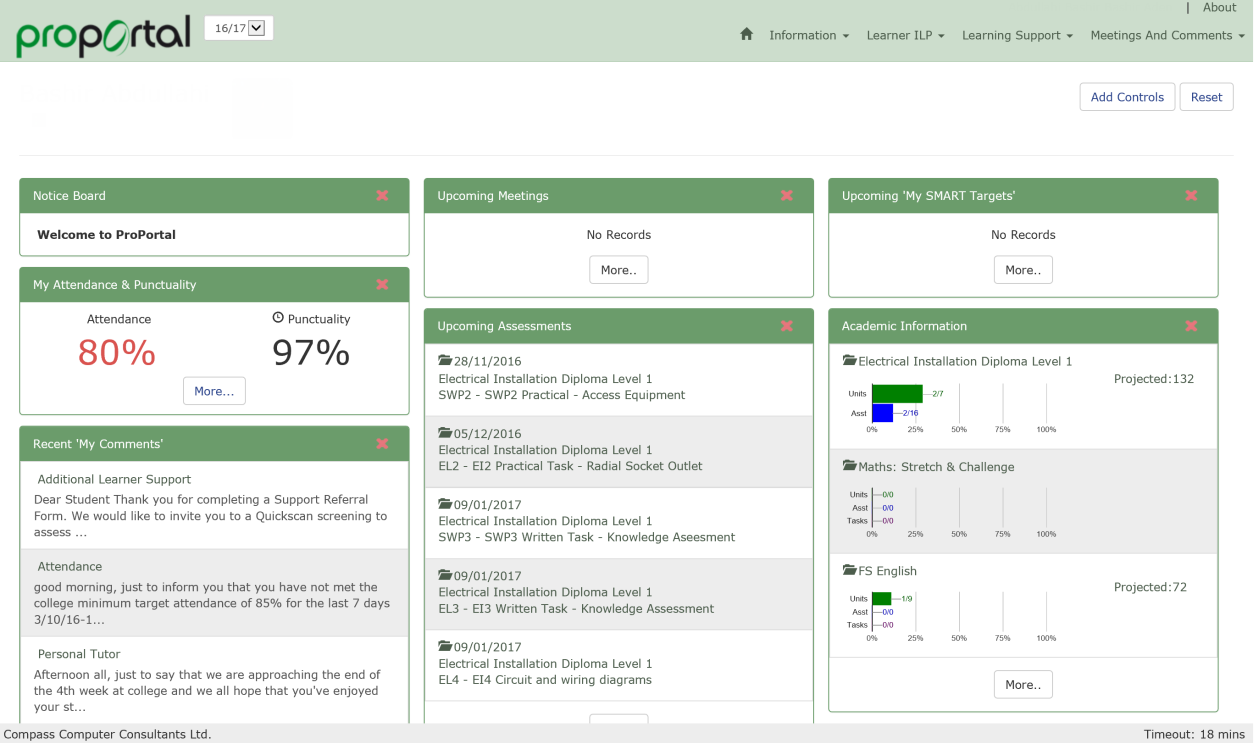
Information Menu
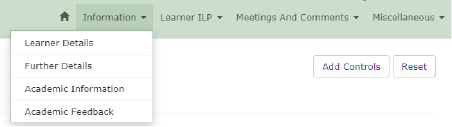
Academic Information
Here you can select any individual part of a learners Programme of Study. This will include the main subject and also Math and English where applicable. In each case you will see detailed information of the progress to date and units and assessments still to be completed.
Learner Details
Here you will see personal information declared by the learner at enrolment. You will also see their courses with the names of the respective managers and teachers for each part of their Programme of Study.
Achievements On Entry
Here you will see a list of all the achieved qualifications declared by the learner at enrolment.
Assessment Schedule
Here you will find dates of planned assessments.
Learner ILP Menu
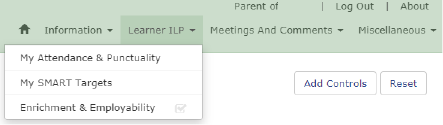
My Attendance & Punctuality
Here you will find detailed attendance and punctuality information for all parts of a learners Programme of Study.
My Smart Targets Menu
Here you will find detailed information about SMART Targets set by teachers and support staff for all parts of a learners Programme of Study.
Enrichment and Employability
Here you will find detailed information about any work related activities or enrichment activities attended by the learner.
Learning Support Menu
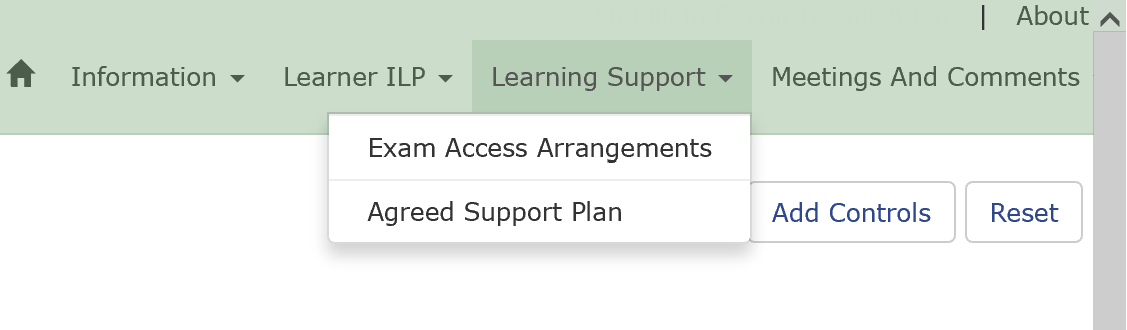
Exam Access Arrangements
Where applicable, here you will find detailed information about any specific Exam Access Arrangements that have been authorised for a learner.
Agreed Support Plan
Where applicable, here you will find detailed information about any agreed support that has been declared by the learner and authorised for a learner. This may also include support that has been requested or suggested by a member of staff.
Meetings and Comments
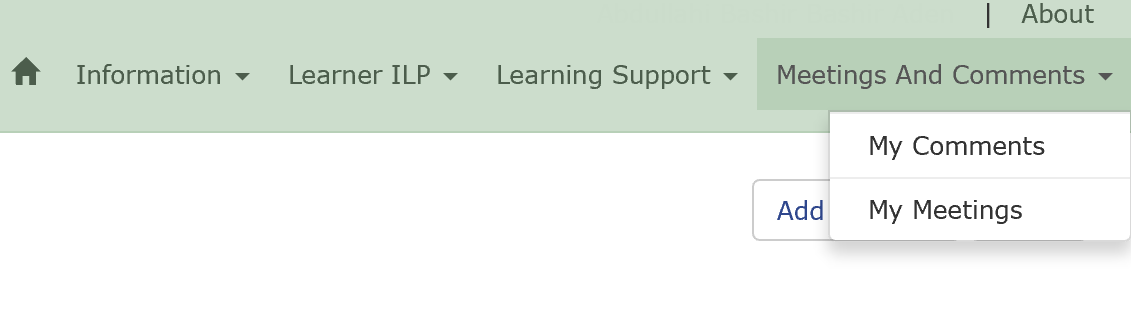
My Comments
Here you will see comments made by teachers, managers and support staff.
1-2-1 meetings are now recorded in Comments to simplify the process for learners.
My Meetings
Here you can see detailed information about meetings a learner has attended. These include disciplinaries where applicable.
Miscellaneous
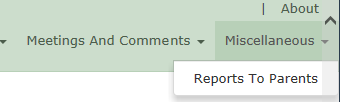
Reports to Parents
Here you can see specific performance indicators and some summarised comments on a learner’s progress to date at the time of the parents evening.
If you have any problems accessing Proportal please email: This email address is being protected from spambots. You need JavaScript enabled to view it..




